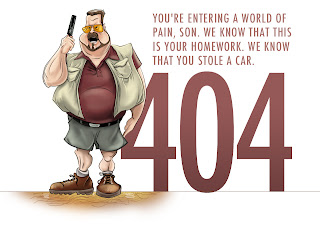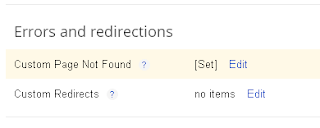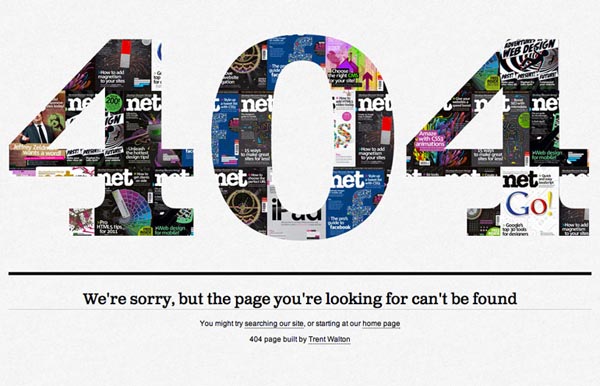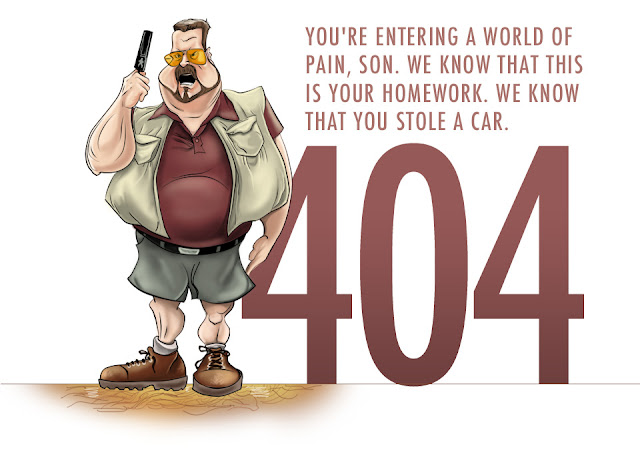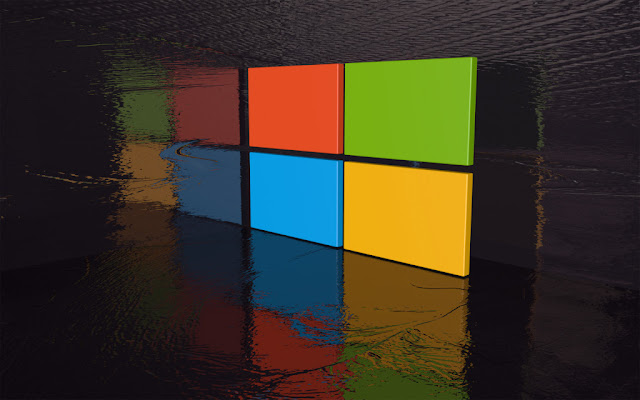Today we are going to discuss about navigation menus in
blogger . Navigation menu is one of the most important part of our blog, because with this our readers can find pages they want i.e contact us, feedback us, etc And if menu is animated then reader cant wait to click on it . creating a beautiful
menu is not hard in these days but make it compatible with all major is browser is one of the question on these menus. But we are giving you the most beautiful menu for your blog and website the one more thing is that it is also work with html site so you can use it in both . It is a beautiful menu with animation effect and there is no effect of it on your blogs loading time because there is no jquery used in it. It is created with pure
css So be free to use it in your blog . Now i,m going to tell you that how to add this beautiful css menu in your blogger blog but first you have to check its demo so you can easily take decision of adding it.
Some Previous posts about menu's:
Installation:
- Goto blogger and select your blog in which you want to add menu
- now select layout tab and add a gadget
- The select html/javascript and paste below Code in it .
<style type="text/css">
.exespotlightmenu{
width: 100%;
overflow:hidden;
}
.exespotlightmenu ul{
margin: 0;
padding: 0;
font: bold 14px Verdana; /* font style and size */
list-style-type: none;
text-align: center; /* "left", "center", or "right" align menu */
}
.exespotlightmenu li{
display: inline-block;
position:relative;
padding: 5px;
margin: 0;
margin-right: 5px; /* right margin between menu items */
}
.exespotlightmenu li a{
display:inline-block;
padding: 5px;
min-width:50px; /* horizontal diameter of spotlight */
height:50px; /* vertical diameter of spotlight */
text-decoration: none;
color: black;
margin: 0 auto;
overflow:hidden;
-moz-transition: all 0.5s ease-in-out; /* CSS3 transition to animate all A properties */
-webkit-transition: all 0.3s ease-in-out;
-o-transition: all 0.3s ease-in-out;
-moz-transition: all 0.3s ease-in-out;
-ms-transition: all 0.3s ease-in-out;
transition: all 0.3s ease-in-out;
}
.exespotlightmenu li:hover a{
color: white;
background: #a71b15; /* background color of spotlight */
-webkit-border-radius: 50%; /* large radius to create circular borders */
-moz-border-radius: 50%;
border-radius: 50%;
}
.exespotlightmenu li a exespan{
position:relative;
top:35%; /* move text down so it appears centered within menu item */
}
</style>
<div class="exespotlightmenu">
<ul>
<li><a href="##########"><exespan>Home</exespan></a></li>
<li><a href="##########"><exespan>About</exespan></a></li>
<li><a href="##########"><exespan>Portfolio</exespan></a></li>
<li><a href="##########"><exespan>Privacy</exespan></a></li>
<li><a href="##########"><exespan>Contact Us</exespan></a></li>
</ul>
</div>
Now Replace RED colour to your desire text And replace ######## with your desire link
Thank you very much for visiting my blog hope you like it if Yes then please share it with your friends