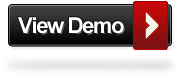|
| sharethis egg style social sharing widget |
Steps
1. goto your blogger account > dashboard > edit html
2. now find </head> tag
3. now paste below code just above the </head> tag
5. and paste the below code just above the </body> tag
Note: if you like our post please share it with your friends
<script src='http://w.sharethis.com/gallery/shareegg/shareegg.js' type='text/javascript'/> <script src='http://w.sharethis.com/button/buttons.js' type='text/javascript'/> <script type='text/javascript'>stLight.options({publisher: "ur-8763731d-23ab-10e6-76cd-b53d73f2db8a", onhover:false}); </script> <link href='http://w.sharethis.com/gallery/shareegg/shareegg.css' media='screen' rel='stylesheet' type='text/css'/>4. Now again Find </body> tag
5. and paste the below code just above the </body> tag
<div style='position: fixed; bottom: 2%; left: 2%;'><div class='shareEgg' id='shareThisShareEgg'/></div><script type='text/javascript'>stlib.shareEgg.createEgg('shareThisShareEgg', ['facebook','twitter','googleplus','linkedin','blogger','stumbleupon','sharethis'],{title:'<data:blog.pageTitle/>',url:'<data:blog.url/>',theme:'shareegg'});</script>6. Now save the template and its Done
Note: if you like our post please share it with your friends