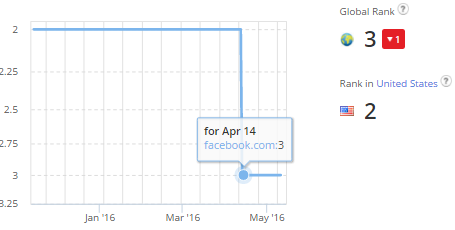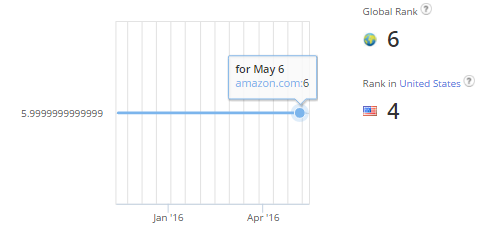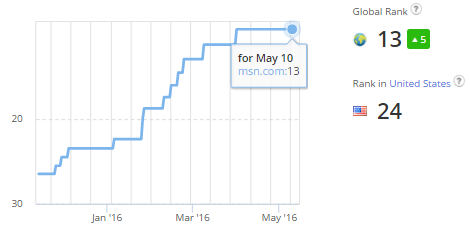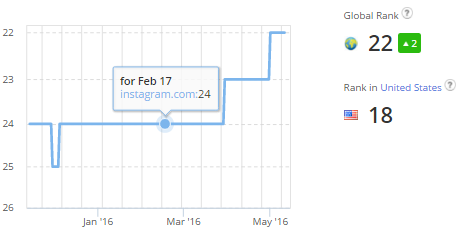6 Content Marketing Examples - How to Drive Your First 10,000 Visitors to Your Blog?
I'm sure you'd have already read a whole bunch of blog posts that talk about the same old stuff, that is 'Content is King', post quality stuff and what not.
YES, it is the fact that without publishing the content that your audience needs, there is no way one can pull of their blog in long run.
Though, I would ask, how many posts did you found who would actually define your what quality content is and what has been working for themselves personally? ...Very little I would say.
This very post is special to me and I'm sure to you too, as I lay down some practical tips that you can start following from today and notice the results coming.
I would recommend you to follow these tips for at least 2 months straight with out any gap, and I would love to see the results from you in this very post.
Once you're done reading this blog post, make sure you come back to this video below where I go through how to market your blog post once you're publishing it.
6 Content Marketing Examples that Works Lightning Fast...
I have seen quite a bit of bloggers who have recently begun with their blogging passion but fail to realize what is supposed to be 'quality content' for their niche?
There are 3 types of posts that you can publish:
1- A How-to post: People would search a lot of these in search engines and you can expect traffic from Google, Yahoo etc.
Posts that teach readers how to do something; these typically perform very well in organic search if they align with long-tail search terms.
For example few blog posts ideas:
a- How To Attach an Image In Whatsapp (This seems pretty basic, though people actually search for such basic content, and by this, we can capture people interested in Whatsapp messenger and love it.)
Same goes for other messaging, AI bot apps app platforms.
2- Top List Posts Without Consent Of People Added: These posts are often get traffic from search engines, with an addition of their viral nature, they get handsome shares in social media too.
For example few blog posts ideas:
a- 8 best messaging apps for Android
b- 10 Best Messaging Apps
These posts are for ever giving. They never get old and continue to give traffic for years to come. For evergreen content.
3- Top List Posts With Consent Of People/Brand Added:These are the posts that you would write with the consent of actual people taking part in it.
Below, once I go through each of these categories you need to work on, I've shared a schedule for you too to work upon for first 2 months of your blogging.
The biggest favor you can do to me is to stick to it and keep praying for me when you get the results in Google Analytics. :)
4- Thought Leadership: - Posts that explain fundamental shifts in an industry, or ask the reader to rethink convention wisdom.
For example few blog posts ideas:
a- Why you should ditch SMS and embrace over-the-top messaging apps
5- Newsjacks - Timely content that either reports on industry news, or finds unexpected tie-ins with popular news items.
For example few blog posts ideas:
a- Bots Are The New Apps, Voice Is The User Interface, AI Is The Protocol And Messaging Apps Are The Browsers
b- Google said to be planning new messaging app that�ll let you text a chatbot
More like latest, hot news. These spread like viral.
Once you're done reading the blog post, you can marketing your blog posts using reddit platform.
Checkout: How to Bring Reddit Traffic To Your Blog? (Advance)
6- Infographics/SlideShares - Blog posts that primarily use visual content to tell a story.
a- Top 10 Apps for Instant Messaging (Infographic)
Infographics that are meant for content marketing strategy, have the desired product's landing page link at the footer. As infograhics go viral (easily shared thousands of times), they are a free way to kick start word of mouth marketing.
Also checkout: 10 Eye Opening BitCoin Infographics - Biggest Scam Yet?
A How-to Post
A How to post, as the name suggests is a tutorial style post that solves a certain problem in your niche. How-to posts are generally step by step guide to achieve a certain goal and a good example would be for a guy who writes on guitar training:
"How to tune your guitar like a master"
BUT, before you plan on to write on a particular topic, make sure you do your research thoroughly for the most search keywords involved in that string search in Google.
Image you spend 6 hours writing a great comprehensive tutorial and put the title a bit of to what people are searching. A small keyword variation in the post title can make a huge difference in the traffic you would expect to achieve.
An example of 'how to' blog post/AskHassam video on BloggingeHow is:
So be smart in that regards. These 4 Advices For Choosing The Best Blog Post Title would help you figuring out the best copy of post title you need to add to your how-to post.
Top List Post Without Consent
These are those typical Top-list posts that you decide to create for example "Top 50 Heaviest Dog Breeds on Planet" or "87 Fastest Growing Plants" etc.
You see, the major 'wow' factor for these posts are the attracting post titles that you can miss out. They just draws you in.
How many times you visit forbes.com and you end up reading hundreds of posts on top celebrities. These are the posts that you can share on your social media profiles and get considerable attention from your fan base.
Quick Tip:
For Top list posts, I have noticed 2 things that work pretty well and you should definitely implement these too.
1- Always create a bigger and better Top-list for a certain topic that what already exists in Google. If you want to write about Creepiest April Fool Prank, first search in Google and see what is the best content out there.
Then Beat that right away by publishing a bigger and higher quality post. Trust me, Google will pick it up the very next day.
This is why these big brands always publish massive/huge Top list articles so that it's hard to beat that huge of a content for an ordinary writer/blogger.
Remember this: "If you can't beat the best content out there, Don't bother creating your own version."
This is what I have noticed. All of my posts that were not the best ones out there, all went to drain like scrap. They don't even give a tiny bit of traffic. Even though the content was pretty good. Why, because Google just brings the 'best version of content' to the web search. Period.
Now Market These Posts Once Done...
Once you're done writing these posts, make sure you don't sit idle after publishing these and actually push these to your social media profiles frequently.
By 'Frequently' I mean, publish it on Facebook 2-3 times a week, (schedule them in advance on popular days like Monday - Thursday), and keep pushing it to Twitter at least 1-2 times a day if not more.
Some times if your audience on Twitter are following less people, then it might get annoying to see the same content more than 3-5 times. So just make a equilibrium between 1-2 times a day.
Make sure you Pin the images on Pinterest too.
Though these marketing tips aren't in the scope of this post and is a huge topic it's self, I would say just make sure that readers can easily share your top-list post on social media too.
Once the post is done publishing, you can promote them using these top platforms that work pretty great to drive instant traffic to your blog.
Checkout: Content Marketing Platforms� 5 Free Tools To Boost Your Blog's Reach
Top List Post With Consent
Such posts happen to bring massive traffic via social media due to the fact that the people mentioned in the post would appreciate them being added to the list and would promote the post too.
As every body likes free press, imagine if somebody would interview you as a blogger and publish a post. Won't you share it with your friends and family?
So, keep these posts to your priority list and publish 3-4 of these per week for your blog. Remember, the more quality stuff you would provide to your readers, the more they would come back.
This is proven!...
The more I personally write on BloggingeHow, the more traffic unlike on our other fellow writers on the blog. Why? It's not that their content ain't great, it's the fact that your audience tend to get attached with you as appreciates your content more.
An example of top list posts with consent would be:
"50 Greatest Quotes by Bloggers"
Now imagine, you contact these top names in the industry and ask for their quotes. Honestly tell them that you're publishing a post that they would be included in.
You can also checkout: 8 Best About Us Pages Online
They would be more than happy and honored to provide you with their quote, and are most likely to share it in their social circle.
Imagine a top blogger tweeting your posts to his 25k twitter follower and getting 5k re- tweets? How sweet would that be?
EPIC it would be buddy!...
Final Words - My Mistakes and Advice For You
There is one last final advice I have for you and is indeed one of the things I regret to some extent. When you're new to blogging, you tend to accept guest posts to increase your posting frequency and generate more content for your readers.
Did you too?
Well, if you do happen to accept them, make sure that these guest authors aren't deteriorating the 'standard' created by you your self. As you would be most loyal to your brand value, you are the only one who would publish the best content, and no one else will.
So my advice would be to create a high bench mark for the guest post you accept on your blog so that the quality doesn't gets effected.
My Blogging Mistakes
Now that you've done reading the content marketing examples above, I would want you to watch the live webinar we did recently on my personal blogging mistakes. I hope you don't repeat them as I did.
Schedule - How To Take Action?
As they say, Wisdom without action is Nil, so make sure you start working on these tips for your blog. You'll only start getting traffic if you ask your self daily,
"what value did I add to my brand and readers today?"
I would recommend you to publish:
- 2-3 Top List posts with Consent in a Week
- 1-2 General Top List posts
- 2-3 How-tos
- 1 Interview of a leading figure in your niche.
That's pretty much it guys, I hope this post helped you out. I would love to get feedback on your results in the comment below. Let me know what other strategies you would implement to increase your traffic?
Looking forward. Peace.
Also checkout: Content Marketing Platforms� 5 Free Tools To Boost Your Blog's Reach
How to Create a Online eCommerce Store in Blogger Blog
COPmo: Best Responsive Blogger Template [HQ]
After 5 years of waiting we have finally decided to release our premium blogger templates, plugins and widgets. Internet is flooded today with blogger templates but what is missing is a clean code, SEO friendly layout and a robust XHTML structure that could meet search engines' ranking criteria. To fill these missing gems, STCnetwork's team of professional developers and SEO consultants have stepped ahead to take blogger to the next level. Presenting our first multipurpose template for blogspot blogging platform, entitled as "COPmo"
Introducing COPmo
COPmo stands for "Customized, Optimized and Monetized by default".
It is the simplest definition for a fully functional, code extendable and dynamic theme that is both user friendly and SEO friendly. COPmo is the first advanced magazine responsive BlogSpot template that offers unlimited color schemes, responsive fluid layouts, easy customization options, SEO support, and tons of widgets & plugins. It is exclusively built for non-techy users, one-click install, simple drag and drop!
COPmo template is best suited for categories such as:
- Lifestyle,
- Fashion,
- News,
- Technology,
- Clothing,
- Movie,
- eBooks,
- Games,
- Diary,
- Music
Lets see all its features in a unique illustrative way.
COPmo Features
COPmo is made by default SEO friendly to meet best SEO practices to develop a robust structure that provides a smooth experience to search robots and social media networks. All Important SEO plugins are built-in and extra care is taken to make the core content easy to crawl and index. It meets all important search engine ranking criteria and makes sure you rank well in Google SERPs. Same SEO that is applied to MBT blog has been implemented to COPmo.
Tons of premium plugins have already been added inside the layout to make your blogging hobby even more worthwhile. From helping you build Email lists to formatting your posts in a professional way, almost every widget and web element has been included.
COPmo also supports multiple comment plugins be that Facebook, Disqus, Google+ or Blogger default commenting system.
COPmo is a multilingual template which has separate themes for Left-To-Right languages and also for Right-To-Left languages such as Arabic, Hebrew, Urdu, Thaana etc. All international languages are supported, may it be LTR or RTL.
Even the sharing buttons have been changed to the RTL language. The Blogger and Facebook comment systems can also be changed in your local RTL language.
| Download COPmo | |
|---|---|
| Created | March 5, 2016 |
| Last Update | April 11, 2017 |
| Download Size | 3.86MB |
| High Resolution | Yes |
| Widget Ready | Yes |
| Technology Used | XHTML, AJAX, CSS3, HTML5, jQuery, JavaScript |
| Compatible Browsers | IE9, IE10, IE11, Firefox, Safari, Opera, Chrome, Edge |
| Software Version | Google Blogger 1.0 |
| Files Included | XML, HTML, CSS, JS, PNG, JPEG |
| Template Types | XML Blogger Template, Static HTML ThemeNEW |
| Columns | 2 |
| Text Direction | LTR, RTL |
| Category | Technology, Diary, Lifestyle, Fashion, Clothing, News, Movie, eBooks, Games, Music |
| Documentation | Well Documented (126 Pages) |
| Layout | Mobile Responsive |
Whether your visitors are iPad lovers or smartphone addicts, COPmo is extremely fluid and flexible in design and adapts just perfectly to all device screen sizes be it a Laptop, Desktop PC, Tablet or a Smartphone.
COPmo is unlike a normal responsive template, it is ultra modern in design which you can experience if you test its responsive behavior in different devices. It is extremely fast loading and loads instantly on mobile devices thanks to the use of Mobile conditional tags unlike display-none which is not a recommended approach. Several breakpoints are used to make sure your design does not crash at all, thus providing an awesome UI experience.
You can display your posts by label/category in different layout boxes. You can choose to display a horizontal list of recent posts on homepage or vertical list. You can display posts inside a carousel, slider or even inside gallery grid. You can display them with thumbnails or without thumbnails. Full options are supported. Every layout box is given a name for simplicity.
For videos, most of our clients asked for a method through which they could display thumbnails for all video network sites not necessarily YouTube. Keeping that in mind we integrated a custom method which will help you easily display thumbnails of your choice for any video iframe you want.
COPmo can easily be customized with a click of a button thanks to the built-in functionality of Blogger Template Designer which works just perfect with this template. You can change fonts and colors through simple checkboxes and drag/drop system. You can add any background you like to your template using template designer.
Furthermore you can also add overlay and patterns to your background to control its darkness or brightness, an option that is rarely seen in blogspot templates i.e. Multi Layered Background. Observe the background difference in demo of COPmo1,2,3. Everything is automated!
Keeping search engine penalties in mind, all efforts are made to make sure your entire structure offers a smooth crawling experience to search robots and meet all major SE ranking metrics. You can now focus on your content and let COPmo handle the SEO part!
Ever wondered that a blogger template could have a well written guide document of over 160 pages? This shows our dedication towards work and sincerity towards our clients. The document itself is a complete offline website in itself.
The document is written in an interactive way with easy explanation, navigation and engaging guides. All four important parts of installation, customization, optimization and monetization are covered in detail. You can read it anytime, anywhere!
COPmo is coded only for serious bloggers who have a passion to make a lucrative income online and establish their online empire. It's a complete toolkit for people who wish to take their blogging hobby to the next level.
If you liked COPmo, please do not forget to share it with your friends using the social sharing buttons to your left.
Download COPmo
You can pick one or multiple services based on your needs. Click "ADD TO CART" button and then proceed to checkout using the "CHECKOUT" button. We accept payments via PayPal only. Local and international clients will be provided with Bank Account Details upon request. Payments are made via SendOwl's secured and trusted gateway system.
Note:
Buying the Template is mandatory. Installation and SEO services are optional. Installation and SEO services does not include the template file. Template file must be first purchased and downloaded. After downloading the template file, extract the compressed contents using WinRAR or WinZIP software.
| SERVICES | PRICE | ||
|---|---|---|---|
| + Template File + Lifetime Free Consultancy *Must Buy Details + Exclusive Forum Access + Template Updates + Non-commercial License | $69.00 | ADD TO CART | |
| + Setup & Installation + Customization Support + 24/7 Customer Service + Whatsapp Instant Help | $99.00 | ADD TO CART | |
| + SEO + SMO Details + Template debugging, + Dynamic Sitemaps Submission + Robots.txt & Meta Tags + SEO Plugins Installation + AdSense Optimization + Fixing Structured Data Errors + Settings for URL Parameters + Schema Tags Integration (FB OpenGraph,Twitter Cards,G+ tags) + Rich Snippets (star ratings*) + Jumbo Share Plugins + Sharing buttons Optimization + Rectifying your SEO Mistakes + Access to 13 Content Writing Secrets | $150.00 | ADD TO CART | |
| CHECKOUT | |||
We are a Registered Brand
We are not a fly-by-night group of tech enthusiasts but a registered company holding National Income Tax Number (4166783-2). For further details please visit www.STCnetwork.org.
STCnetwork products such as templates are not cloned, stolen designs or a $20 scrap. All our products are professionally developed, manually crafted and well maintained by a dedicated team of SEO consultants and programmers.

All our products are licensed under "Creative Commons Attribution-NonCommercial-NoDerivatives 4.0 International License". COPmo must not be used for commercial purpose. We do not allow anyone to resell or redistribute our products without permission.
24/7 Customer Service

If you have any query related to the post above, please feel free to post your comments below. Wishing you all a safe, healthy and successful blogging career!
How to Auto-Publish Blogger Posts to Twitter
Create Token Based RESTful services using Slim PHP Framework

Read more »
MOST Inspirational & Hard Working YouTube Channels
Entrepreneurs can change the world. They have changed the way how we look at earning our livings.
The list would tell us how a 15 year old could earning more than what his father could manage in 50 year age. Creativity has no limits. So the parents should have believe in their young minds and let them choose the field of their interest, so that they could excel in what they do and become an icon for the society.
This is my belief. Yesterday i posted Top 10 Short Inspirational Videos For Entrepreneurs. As that list was a true inspiration for every body who wants to do something iconic in their life, in the same way, these young entrepreneurs would really motivate you to set your aims higher than what you could ever think of. Build a trust within your self.
Before I would start the list, you have to note that these are the personalities that inspired me the most and I grew up watching these YouTube channels. :)
1. Christian Guzman
Age: 23
Founder: Alphalete Athletics
Christian is a famous Fitness YouTuber/Video blogger who started his YouTube channel back in 2012, almost when I personally started this very blog, BloggingeHow. Christian is among very few young lads who have inspired me so much.
I'm one of his early YouTube subscribers, and I admire him because of his pure hard work! I haven't seen many people at this age who are so clear about their vision.
Back in 2012, Christian didn't even had enough funds to buy a simple protein shake for him self. Now, the guy has a fitness apparel company named 'Alphalete', that earns over 5-6 figures monthly.
Christian was able to get his dream cars at this young age, like Lamborghini, BMW i8 and what not.
The guy is super down to earth, has a great family life. Just lately, he bought his father an amazing car, that brought his father into tears.
2. Marc Fitt
Sharing another great inspiration for me, Marc Fitt, who started his fitness career by getting inspired from the great legend fitness model Greg Plitt.
Marc is also the founder of Rise Gym Gear company that totally changed the life of Marc. With millions of people who got inspired from Marc and his motivational videos on YouTube, he has made an amazing impact in the fitness industry.
These two guys changed my life too. The reason to share them with you is to make sure that you follow them and get inspiration from these young guys.
The are literally changing the world <3
3- Ray William Johnson
Most Subscribed YouTuber OnceFounder of EqualsThreeStudios
I started watching Ray William Johnson's vlogs 'Breaking NYC' (That are not available any more, as he brought them down) back in 2009 when I was in my Alevels. He moved to NYC with only about 500$ in his pocket, that he talked about in his vlogs.
Ray had a pretty humble background, his grandfather was a carpenter, as he mentions that from one of his early BreakingNYC episodes.
Now fast forward 6 years later, ray is doing so much that it's hard to follow it in it's entirety. He has 5-6 sub shows under his studios with different hosts for each.
There was one thing that left a mark on my memory, from one of his early videos. Once he went a head explaining how he learnt the 'secret' to become the best. Even since he came to New York City, what ever job he was at, he became the best at it, among his competitors.
Early on, he applied for a waiter job at a hotel. Soon he realized there was one guy who used to get the most tips out of the customers. He learned the skills that guy possessed and soon implemented them on him self.
Few months a head, he became the most tipped person in the hotel. Later he started a YouTube channel from his college dorm room and started studying what made a person most subscribed and viewed on YouTube platform.
He worked hard for it and finally became the most subscribed YouTuber few years back until his goals changed later.
4- Javon Alvin
Age: Early 20s
Part Of Team Alphalete & a Pro Video Editor
As part of the team Alphalete, Javon takes care of the entire video editing stuff for Christian Guzman, whom I just mentioned above. The level of video editing skills he has, it's just amazing to see his work not only for his on YouTube videos, but for entire Alphalete team.
Javon's famous saying "lets get it.." is loved by his fans and subscribers and I personally love the grind he is following since years.
His videos are part of my staple YouTube diet, that I watch every single day when it comes out. :) He motivational words are always inspiring and helped me a lot on my down days, when you don' really want to do much.
You want to become a pro blogger. The top tips that could take us to the level where world could appreciate us can be these few main points:
Find a topic that you are motivated to write on and gather knowledge for your life time and not get bored.
Then write more and more about it (post frequency and post consistency)
On the same time do follow the basic SEO techniques.
And wait for the results for 1-2 years!
Who're Your Favorite YouTubers?
Let me know in the comments section about your favorite YouTuber stars that you love watching in the free time, or that have impacted your life.You would find your self in the top blogger list.
You might like to read the recent top lists:
Cheers!
How To Reduce Bounce Rate - 6 PROVEN Steps!
Is your Blog's/website bounce rate touching the skies? Are you afraid of the high percentage of the people leaving out your website without reading more than 1 posts? Well then there are some simple and practical surefire tips, that you could easily implement to your hardwork (blog) and drop its bounce rate like crazy!
Most of these points are well known but there is always a need to channelize out the information that we have. If i miss out any tips here, it would be a pleasure to get it from your side in the comment section below the post.
What Is Bounce Rate?
Well, bounce rate (a ratio) is determined by the number of people reading no more than 1 post/article on your blog , divided by total number of visitors on a particular day/month etc.
Bounce Rate = People Who Read ONLY 1 Post / Total Number Of Visitors
How To Drop Your Bounce Rate Dramatically?
Tip #1 Blog Design
Have a look at your blog or website and think of as a reader. Do you get irritated by the layout? Does it have a dark background? Are your navigation buttons misleading?
These are the simple questions that only YOU can answer well. You just need to build your first impression over your readers. Once you get over that, your readers would read more and more articles on your blog, plus they would subscribe too!
You can also checkout AH 006: What Does a Professional Blog Look Like?
So What To Do?
1- Make sure that you have a simple, clean looking navigation buttons with categories listed. Or your could place the categories in the footer of your blog as shown in the picture below.
Its quite important to tell the visitor about the niche (Topic) of your blog.
Tip #2 Content
These tips are pretty obvious but are often ignored by most of us. Your blog's content has a great role in attracting readers to open more than 1 page. Its in fact one of the sole factors that could play a great role in reducing bounce rate instantly.
1- The more informal writing you do, the more readers tend to associate them self with you, as an author and tends to read more and more. No one now days likes to read formal content with high vocabulary.
These 25 Must Read Blogging Tips For Successful Blog would help you out further mark your way to a great content building.
2-Always try to stay on the topic that you're writing upon. The moment you would loose the hold of the main theme, the reader would get board and leave off instantly. Keep him reminding of the topic and asks questions frequently in the post to make him feel interested in the post. Is the post helping you out till now? See? Such sort of questions DOES help.
Tip #3 Font Size
Font size plays a crucial role in making your readers stay on the blog. Anything between 12-14px is pretty good. Notice how comfortable you may feel while reading this post. Isn't it? Do you? So at least font size is not going to compel you to leave the blog.
You may like to read: How To Change The Blogger Post Text Size
Tip #4 Apply Target="_blank" (Open In New Window)
This is crucial! When you tend to interlink your blog posts/articles, there are couple of times that you may have to link some external link for reference purposes with in the post.
Say, you link Facebook.com with in your article. The link would be like:
<a href="http://www.facebook.com">Facebook</a>When you add such type of link, it would open in the same browser window thus making the reader leave your blog. This reduces the page views per visitor and increases the bounce rate.
So as a counter measure, you need to add a little 'target' tag to the above link. Once the tag is added, the link would look like:
<a target="_blank" href="http://www.facebook.com">Facebook</a>After apply this, the Facebook link would open up in another tab.
In Blogger, you can simply tick check the box saying "Add 'rel=nofollow' attribute" as shown in the image below.
Tip #5 Use Less Ads
The more ads you would use on your blog, the more it is likely that a person would leave out your blog by clicking that particular ad. Thus increasing your bounce rate. Or if you're using the ads, make sure that they open up in another window on the click so that you could maintain the user's attention on the content he/she was on.
Also checkout other strategies to earn if you want to explore other ways to make a living online. How To Earn 1000$ a Month With Your Blog
Tip #6 DON'T Distract Them!
When you place unnecessary widgets/gadgets on your blog's sidebar, the reader would get distracted and may leave your blog via clicking those gadgets. The only widgets that you may like to keep in your sidebars are social media subscriptions widgets/gadgets, related posts, popular posts etc.
Hope these tips helped you. I am sure there are a lot of other ways we could reduce bounce rate. I would love to hear them from you. Waiting for your comments!
You may like to read:
Alexa Rank Dropping Fast in April 2016 - [Case Study]
Since the start of 2016, webmasters across the web have experienced a massive drop in their Alexa Ranks. The drop in Alexa's traffic ranking drastically increased during February, March and April (2016). Websites around the globe have lost Alexa Rank within a month despite the same traffic, unique hits and pageviews. Alexa rank of websites which are under 100,000 (100K) is still dropping fast. Their seems to be a wave of extreme anger among bloggers who worked day and night, trying their best to improve the monetary value of their sites but all their efforts went in vain. Despite knowing the fact that SEO agencies and web marketers rarely consider Alexa as a reliable or trustworthy metric to measure a website's traffic but sadly Alexa ranking is still hugely popular and some sponsors still regard it as the magic-stick for judging a site's popularity.
Webmasters are giving different reasons for this latest Alexa rank drop which effected global traffic rank data, however our private research has lead us towards one such factor that could answer all our questions. I hope you will find this comprehensive case study useful and meaningful.
Websites Which Saw a Drop in Alexa Rank
Before I could give a reason lets look at some of the most significant drops in Alexa Ranks of corporate sites and blogs.
Mashable
If you observe carefully you will notice that mashable blog's Alexa started declining from March 2016 onwards, with slight ups and downs in-between but the overall trend is downwards. Mashable lost its rank by 46 points difference. Which is surely a bigger dent for a site of such traffic volume.
TechCrunch
TechCrunch's Alexa Rank started declining from the start of 2016 and it got worst during Feb-April. It went down by a rank of 178 points. Currently holding a rank of 738 and still continue to see a drop.
Facebook has seen a steep fall in its Alexa Ranking. Surprisingly Facebook lost its second position in Alexa Traffic Rank data and is pushed down to number 3 by YouTube.com. Google being number#1 at present.
Do you really think people have started visiting YouTube more than Facebook?
LifeHacker
LifeHacker lost their Alexa rank during March and April by a total of 36 points.
Blogger
Google's Blogging platform, blogspot has seen a bigger dent of 8 points compared to WordPress.com (not self hosted wordpress) which lost its position by only 2 points. Blogger's current Alexa rank is 78. So blogger users are not alone in this painful situation!
WordPress.org
Self hosted WordPress has seen a massive drop in ranking. Going down from a rank of 200 to 285 during February and April (3 months cycle). Wordpress lost its position by a total of 47 points and still dropping.
eHow
ehow saw a massive fall in rank of about 204 points, landing it at an Alexa Rank of 1,186 which continues to drop till this date.
eBay
Bad luck started for ebay since the start of 2016. It climbed down from an Alexa Rank of 16 during January to a Rank of 25 in May. A lose of 9 points in total.
Twitter saw a massive dip in its Alexa Rank on February 22, which indicates that the fall in Alexa traffic data actually started from Feb onwards as opposed to the official statement that marks April. Twitter is currently the 10th most visited website as per the doubtful Alexa Traffic Rank data.
Alibaba
Alibaba lost its Alexa Rank by a total of 10 points.
Alexa
Alexa was at least slightly unbiased in not favoring its official site. Alexa's site itself lost its rank during March and April as indicated by the chart below. Although strangely Amazon.com's alexa rank is unchanged. Ebay and Alibaba suffered so badly but strangely Amazon is untouched! This raises questions on the accountability of Alexa team.
Websites Which Saw a Rise in Alexa Rank
When you are loosing on one side, someone else is winning on another side. This is law of nature as long as the results are not artificially manipulated. I could share a long list of websites which experienced a rise in their Alexa traffic ranking but for simplicity lets discuss the giant ones only.
MSN
Microsoft has really benefited from the current Alexa panel update since the start of 2016. It went from number#23 in global traffic ranking to number#13. A rise of 10 points in total. Which means a lot for a corporate site.
YouTube
YouTube has been fortunate enough to have pushed down Facebook from its position and attained position#2 on Alexa's Global Traffic rank data. All this happening during April. What caused it, we will it discuss shortly.
I was honestly not believing this change in YouTube's ranking unless I researched to see if YouTube has really started receiving more traffic than facebook. To my amazement these were the results from SEMRush. Indeed SEMrush's show estimated reports but they are almost close to accurate when comparing corporate sites.
Facebook's current estimated organic search traffic is 631 Millions per month while YouTube is receiving a crazy traffic of over 804 Millions per month as per SEMRush's analysis.
But wait! That was organic traffic from Google.com to each of these sites, it does not include direct traffic or referral traffic! Of course Google being more inclined towards YouTube (Since Youtube is a Google product) will display it more in search results compared to any other social media network for search queries. I have seen this biased approach of Google and they certainly favor YouTube more in search results, compared to Facebook videos.
With that being said, how can one ignore the direct traffic and referral traffic to Facebook? Which is certainly beyond anyone's expectation. Most internet users certainly have a Facebook account if not a YouTube account. I am leaving that on you to decide whether Alexa's new ranking is correct or not.
Instagram saw a big jump of 2 points.
Though Facebook went down in ranking but its product 'whatsapp" enjoyed a rise in alexa ranking of 24 points.
Why Is Alexa Rank Dropping So Fast For All Sites Globally?
On April 4, 2016, Alexa team published a blog post informing about the increase in the size of Alexa's Global Traffic Panel. They mentioned that one of the ways they calculate the metrics is by using a data panel, which is a sample of global Internet traffic, made up of millions of people worldwide. The bigger the sample, the better the estimate. This is where everything got worst!
They claimed:
A more robust panel with greater global coverage means we can offer you more accurate rankings, estimated traffic metrics, and actionable recommendations.
What surprised me was the word "Increases Again" in the blog title, which means this is not the first time Alexa has expanded their data panel, it must have happened before too. But none of us have experienced such a worst drop ever in the history of internet! I mean literally how can you expect your Alexa rank to drop by 10,000 points over a month despite the same organic traffic and frequency of updates?
Indeed I am aware that the Alexa Traffic Rank is not only based on traffic of a website, but it takes into account the traffic to all sites and ranks sites relative to each other. Which means that our site is ranked relative to other sites, changes in traffic to other sites will certainly affect our site�s rank.
But have your competitors increased so much in competition compared to you that you were pushed down by 5K-10K points within a month?? Never has this happened before. Traffic relativity was never above 1000 points or 500 points for a month. Websites which were not updated frequently would lose their rank slightly on daily basis with a difference of 10-100 points, but the moment you would update your site, Alexa rank would improve back the other day with a significant rise. I saw no such behavior during the last 3 months. Alexa kept on dropping despite updating our websites and working hard on organic traffic.
I left a comment on their blog, to which I did not receive any reply so I tried contacting the Alexa team via Twitter and this is what they had to say:
@stc_network Some sites might have seen a rank drop, whereas others might have seen a rank rise. See https://t.co/aa3HhMR2be for more info.
� Alexa Support (@Alexa_Support) May 14, 2016
Their tweet linked to a page which made it clear that all our doubts were correct: Source:
In April 2016 we had a significant increase in the size of our data panel, which is why you might see changes in your site's ranks around that time.
I have shown you enough screenshots to prove that websites were effected since the start of 2016 and that the actual drop occurred between Feb, March and April.
With that being said, it has now become clear that Alexa is still experimenting with its traffic data and has not matured enough to keep consistency in its analysis reports. It takes a lot of efforts to improve your social rankings and traffic ranking and as a blogger I truly sympathize with people who have lost their hard earned traffic rank.
Alexa Is Not Reliable and Is Easily Cheated
After this terrible update, I personally will no longer consider Alexa as a reliable and consistent source for traffic monitoring.
Who can give a guarantee that if you improve your Alexa rank again after months of hard efforts, you wont have to face this massive drop if Alexa decides to increase the size of their data panel AGAIN!
Previously the steep fall in Alexa rankings was often caused due to Safari, Chrome or Firefox browsers not supporting the Alexa toolbar. Alexa's browser plugins or extensions were often incompatible with latest browser versions. Webmasters were the only ones to suffer, never Alexa!
SEO agencies rarely place trust in Alexa rank due to the fact that it can be easily manipulated manually. Due to the simplicity of cheating Alexa, and the availability of the software to do it, people are beginning to doubt Alexa�s purpose and reliability.
Using web-based or standalone software programs like RankBoostup, one can easily induce thousands or tens of thousands of fake hits per day. This is done through thousands of proxies to generate fake hits for a particular website. It has become a running business for some where some agencies even offer premium packages to help you improve your Alexa rank within a month through fake hits.
Unlike Google PageRank which keeps in mind 100's of metrics while deciding the popularity rank, Alexa estimates rank of sites based on the data it collects from its official Alexa toolbar or from manual submission of sites to their directory. All traffic to a site where the user is not using Alexa toolbar is not considered while ranking the site. Suppose if you receive a million hits daily but if your users have not installed Alexa toolbar on their browsers, then all this 'M' hits will go wasted! Which is one reason why Alexa rank is bogus, waste of time and can not be trusted while checking a site's traffic rank.
Some of my clients have 10x more traffic than mbt, but they are still ranked at 200K while MBT was ranked at 10K+. This is because since we often write about web development tutorials, SEO and blogging so our targeted audience is often web marketers, webmasters or content writers who are techy and have Alexa toolbar installed on their browsers. But since my clients write on lifestyle and fashion, their targeted audience does not need to have Alexa Toolbar installed. Indeed Alexa gives wrong traffic estimates by not including the users into account who do not use the alexa toolbar.
Alexa�s simple, traffic counting system has suffered badly from an insurgence of clever programmers who have succeeded in artificially manipulating the rankings and thus left the Alexa ranking system suffering from a potential authority crisis.
Alexa confirms that it can be cheated and that they try hard to remove any attempts of artificial manipulation.
Why is Alexa Rank Still so Popular?
The simplest reason is the ugly reality that Alexa was surely considered as a trustworthy source for judging a site's popularity back in 1996-2010. Alexa was the leading provider of free, global web metrics. You could search Alexa to discover the most successful sites on the web by keyword, category, or country. All this happened because it was the pioneer in this field and had no major competitors as it has now. Now people have more reliable sources and alternatives to Alexa to estimate a website's popularity like Follow.net, Compete, QuantCast, SEMRush tools, ahrefs, moz tools, similarweb and so on.
Alexa is in the web market since 1996, therefore the web is saturated with its info and since it is backed by Amazon.com, it always remained in limelight. Alexa had no competitors before 2005 like its has now, as a result of which people wrote millions of articles in its favor and build several SEO plugins where they included Alexa API to display site rank. This has kept Alexa still alive online.
Web marketers have also stopped considering Alexa which can be evident when BuySellAds stopped displaying Alexa Rank in their market listing. BSA being the biggest banner advertisement network.
Alexa still matters for some bloggers and publishers today due to the fact that some sponsors who are not very tech-savvy still check a site's Alexa rank while placing direct ads or while requesting a product review. Due to this monetary value of Alexa, bloggers have no choice but to make sure their Alexa rank keeps rising.
Alexa is already dead for people with common sense and understanding of traffic metrics but it will remain alive online for those who just happened to discover the world of SEO.
Did you lose Alexa Rank in 2016?
Have you lost Alexa Rank despite getting more traffic? If yes then please share your insights with us and tell us how many points did you lost within a month?
What are your views on the case study above and how has this steep fall in Alexa rankings effected your blogging career and online business. Would love to learn from your experiences.