today i,m going to tell you about css3 rounded corner button . we know that today almost every one want to make its blogs beautiful and i,m going to tell you about css3 buttons which make your blog more beautiful and better and also it does effect on blogs loading speed so dont worry about blogs loading time . It is most newer version of css which dost not have any effect on blog loading time.
you can see demo of these buttons on above image so follow my steps to add these buttons in your blog.
.PNG)
.PNG)
.PNG)
.PNG)
.PNG)
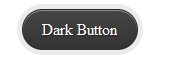.PNG)
you can see demo of these buttons on above image so follow my steps to add these buttons in your blog.
Features
- small coding
- no effect on blog load time
- available in many colours
- hover effect
- full css
Demo
Click here for demo
Steps
- goto blogger dashboard
- edit your blog html
- now click proceed and click on expand widget
- now find ]]></b:skin>
- and paste the following code above this code
/* Exciting Round Buttons By YOURPCGENIE.NET*/
.excitinground{ background: rgba(0, 0, 0, .08); display: inline-block; padding: 5px; border-radius: 30px; -moz-border-radius: 30px; -webkit-border-radius: 30px; }
.excitinground a { color: #fff; border: 1px solid rgba(0, 0, 0, .3); display: inline-block; padding: .6em 1.2em; position: relative; text-decoration: none; text-shadow: 1px 1px 1px rgba(0, 0, 0, 0.5); border-radius: 30px; -moz-border-radius: 30px; -webkit-border-radius: 30px; box-shadow: inset 0 1px 0 rgba(255, 255, 255, .4); -moz-box-shadow: inset 0 1px 0 rgba(255, 255, 255, .4); -webkit-box-shadow: inset 0 1px 0 rgba(255, 255, 255, .4); }
.excitinground a.red { background: #c60000; background: linear-gradient(top, #c60000 0%, #b20000 100%); background: -moz-linear-gradient(top, #c60000 0%, #b20000 100%);
background: -webkit-gradient(linear, left top, left bottom, color-stop(0%, #c60000), color-stop(100%, #b20000)); background: -webkit-linear-gradient(top, #c60000 0%, #b20000 100%); }
.excitinground a.orange { background: #f99015; background: linear-gradient(top, #f99015 0%, #f76c0f 100%); background: -moz-linear-gradient(top, #f99015 0%, #f76c0f 100%); background: -webkit-gradient(linear, left top, left bottom, color-stop(0%,#f99015), color-stop(100%,#f76c0f)); background: -webkit-linear-gradient(top, #f99015 0%,#f76c0f 100%); }
.excitinground a.green { background: #30a146; background: linear-gradient(top, #30a146 0%, #249334 100%); background: -moz-linear-gradient(top, #30a146 0%, #249334 100%); background: -webkit-gradient(linear, left top, left bottom, color-stop(0%, #30a146), color-stop(100%, #249334)); background: -webkit-linear-gradient(top, #30a146 0%, #249334 100%); }
.excitinground a.blue { background: #16a4c8; background: linear-gradient(top, #16a4c8 0%, #1086b6 100%); background: -moz-linear-gradient(top, #16a4c8 0%, #1086b6 100%); background: -webkit-gradient(linear, left top, left bottom, color-stop(0%, #16a4c8), color-stop(100%, #1086b6)); background: -webkit-linear-gradient(top, #16a4c8 0%, #1086b6 100%); }
.excitinground a.gray { background: #c2c2c2; background: linear-gradient(top, #c2c2c2 0%, #aeaeae 100%); background: -moz-linear-gradient(top, #c2c2c2 0%, #aeaeae 100%); background: -webkit-gradient(linear, left top, left bottom, color-stop(0%, #c2c2c2), color-stop(100%, #aeaeae)); background: -webkit-linear-gradient(top, #c2c2c2 0%, #aeaeae 100%); }
.excitinground a.dark { background: #464646; background: linear-gradient(top, #464646 0%, #343434 100%); background: -moz-linear-gradient(top, #464646 0%, #343434 100%); background: -webkit-gradient(linear, left top, left bottom, color-stop(0%, #464646), color-stop(100%, #343434)); background: -webkit-linear-gradient(top, #464646 0%, #343434 100%); } .excitinground a:hover, .excitinground:hover { color: #fff; opacity: .7 }
Now save the template .
Using of these butons in post
whenever you want to use these buttons in post please use below codes in your posts.
.PNG)
.PNG)
.PNG)
.PNG)
.PNG)
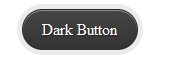.PNG)
<span class="excitinground"><a class="red" href="http://www.YOUR-LINK-HERE.com/">YOUR TEXT</a></span>
Replacing
- replace red colour with your favourite colour i.e red, blue, green, orange, gray, dark
- replace your text with your own text
- replace your link here with your link.
