The future is here, now you can send notifications to your readers every time you publish a new article even if your reader closed the tab and never visits your blog again.
It is something like smartphone apps, yes as you can see many mobile apps send notifications to you for using them more or they got some rewards for you to use them and get the chance to do more.
We call that notifications "Push Notifications" and we can even control whether an app can send us notifications or not.
Same applies to blogs and websites, for an example:
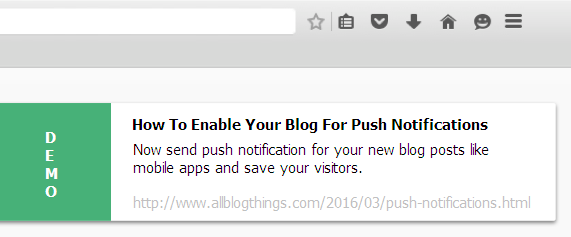 For getting web push notifications you probably have to change settings in some browser to add your favorite sites in web push notification list.
For getting web push notifications you probably have to change settings in some browser to add your favorite sites in web push notification list.
Now the game is changed, one can choose this type of notifications mode without closing or editing the settings of a browser. Now blogs and websites will ask you whether you want notifications from them or not.
As a blogger, I am here to tell the developers and bloggers "How To Enable Their Blogs For Push Notifications In Seconds".
No you don't have to code the JavaScript or other hard work, I will walk you through a very easiest method to add web push notifications feature in your blogs and websites.
Furthermore, I have listed major benefits of having a blog with this futurist feature:
What you want? Want more? Tell me...
Forget thinking and know how to add this feature in your blog/site easily and get connected with your real audience.
Read more �
It is something like smartphone apps, yes as you can see many mobile apps send notifications to you for using them more or they got some rewards for you to use them and get the chance to do more.
We call that notifications "Push Notifications" and we can even control whether an app can send us notifications or not.
Same applies to blogs and websites, for an example:
After signing to Facebook (if your mobile data is enabled) you locked the touch screen of your smartphone, when some sends you a message or friend request you'll get a notification from Facebook even if you don't have installed the FB mobile app in your device.We call these type of notification "Web Push Notifications".
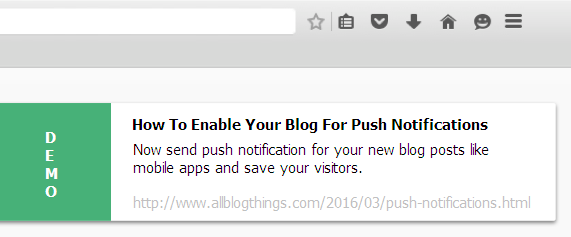
Now the game is changed, one can choose this type of notifications mode without closing or editing the settings of a browser. Now blogs and websites will ask you whether you want notifications from them or not.
As a blogger, I am here to tell the developers and bloggers "How To Enable Their Blogs For Push Notifications In Seconds".
No you don't have to code the JavaScript or other hard work, I will walk you through a very easiest method to add web push notifications feature in your blogs and websites.
Why Do I Use Web Push Notifications?
There are a number of benefits you can have after making your blog a push notifications enabled blog, as people will stay updated with your new articles/blogposts.Furthermore, I have listed major benefits of having a blog with this futurist feature:
- Increase of traffic:
- Once a human visit your blog, he/she will be asked to get notification from this page. If the visitor accept the invitation, visitor will start getting notifications whenever you post new article.
- In-time setup:
- It takes seconds (maximum 5 minutes) to install the feature and enable your blog for web push notifications. As there are many startups giving you the opportunity to add this feature for free and in seconds.
- Best than email newsletters:
- Its a good and amazing alternative for newsletters, you can have direct traffic on your blog with notifying people to read your next fresh article. As email subscribers convert good these convert awesome.
- No need to build mobile app:
- If you can enable this feature on your blog/site than you don't have to build a costly mobile app. As you can see there are a number of operating systems (OS) like Android, iOS and Windows and you have to create apps for all that platforms. Its not better then add one feature and forget all other headaches?
- Instant traffic to your publish:
- Well, this is what I want to say that is cool and amazing. It may make your blog posts go viral after you hit the publish button. It only takes some seconds and your blog post will be available to all your recent blog visitors (also old visitors).
What you want? Want more? Tell me...
Forget thinking and know how to add this feature in your blog/site easily and get connected with your real audience.
